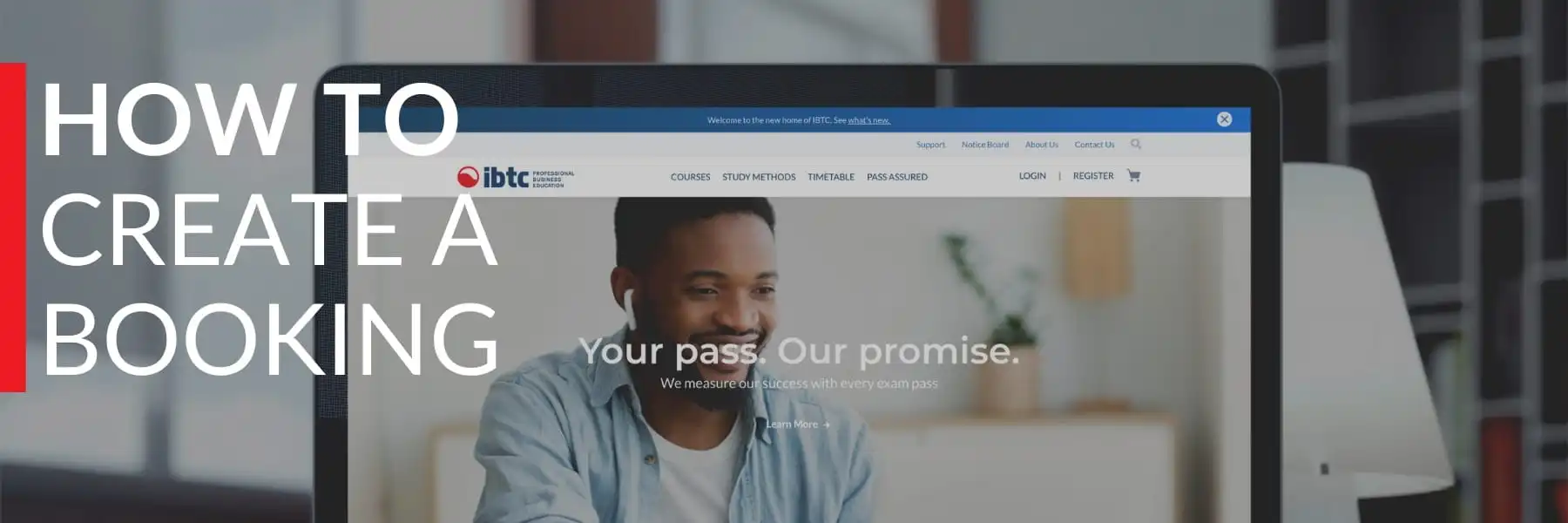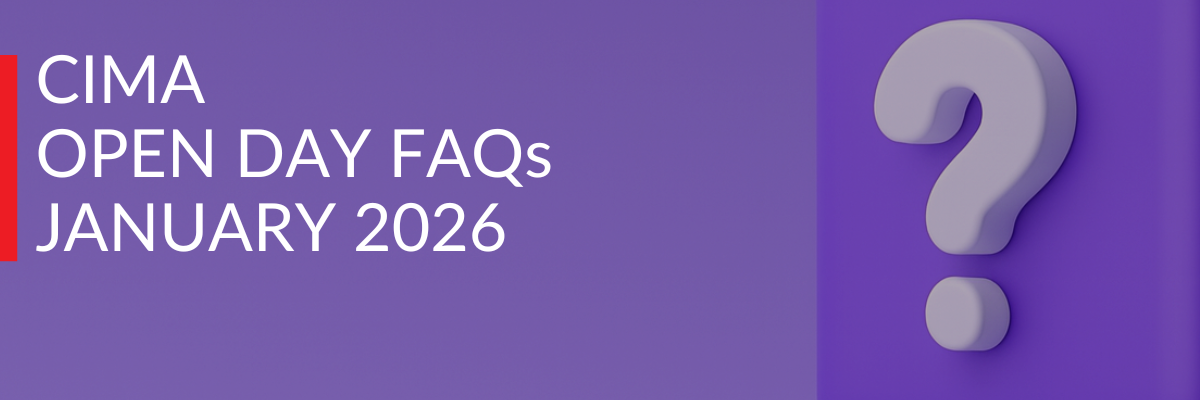Things have changed.
The launch of our new website has brought with it an entire host of changes and quality of life improvements.
From making syllabus information concise and easily accessible, to the addition of an Interactive Timetable that updates with the latest semester dates, we've done all we can to ensure everything you need to make the best, most informed decision is readily available at your fingertips.
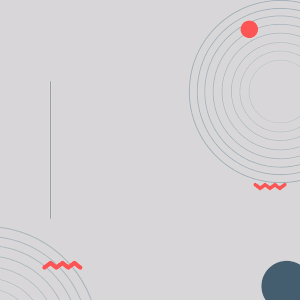
Our new checkout process
You may have noticed that our site no longer features a prominent 'Book Now' button. We've modernised our check-out process to look and feel similar to what you'd find when making purchases on familiar e-Commerce websites such as Takealot, Superbalist or Amazon.
Streamlining this process means it's easier for you to add, remove, or edit items in your cart, view totals before heading to checkout, see which products are usually purchased together, and seamlessly switch between upfront pricing or our interest-free payment plan.
We'll walk you through the new booking process below.
STEP 1
Hover your cursor over 'Courses' in the main navigation menu. A drop-down menu of our available courses will appear. Let's use CIMA as an example.
STEP 2
A breakdown of the various course levels and their subjects will appear to the right of the Courses menu. Hover over your desired course level and you will see the subjects included in that level appear.
STEP 3
Click on the subject you’re interested in.
STEP 4
After clicking on the subject, you will be taken to the products page. Here you can view pricing for our various Study Methods and view their availability. Once you've found the Study Method that suits you, click on 'More Details'.
STEP 5
This page will give you a brief description of the subject's content, pricing, what's included in that study method, how it works, and additional information such as exam sittings. Here you have the option to select between an upfront payment price, or our interest-free payment plan.
Once you're ready, simply hit 'Add to Cart'.
That's all there is to it. Now you have the ability to view your cart, add or remove items, and go through the same checkout process you would regularly go through when shopping online.
Still unsure? Watch this GIF below for a step-by-step demonstration of how to make use our new checkout process.
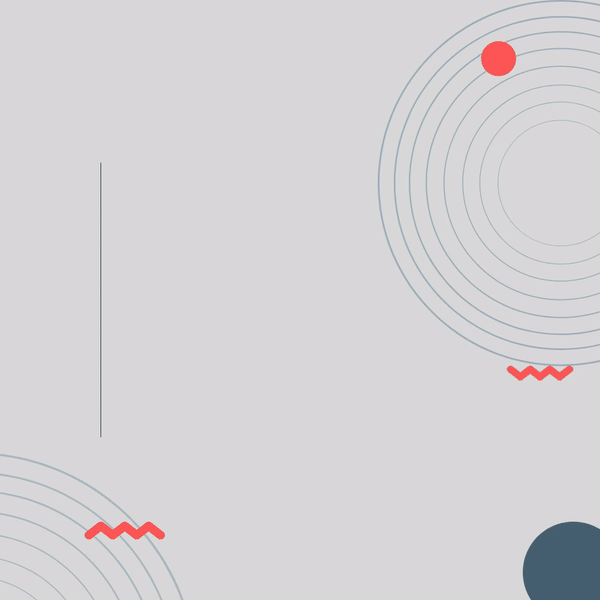
As always, if you are having any issues or difficulty, simply make use of the chat function in the bottom right of the screen and one of our student advisors will be in touch to assist you as soon as possible.